Since the announcement and deprecation of Microsoft Project Online in 2023 consumers globally are asking what does the future look like for Microsoft Project Management tools. In this blog we'll share with you everything you need to know as well as next steps options for the future and migration preparation.
The History
Let's start this blog by reviewing each of Microsoft's Project Management tools, the history and background. Then we'll examine the future vision and options for deploying a project management platform on Microsoft infrastructure.
Microsoft Project Desktop - This product was first released in 1984, and allows users to build tasks, resources and assignments. The professional edition allows users to connect to Microsoft Project Online, which means you can leverage enterprise resource pools + enterprise views. This product is ideal for those who need to build sophisticated detailed schedules and gantt charts (up to 1000's of rows). You can build in resource rates, leverage calendars as well as embed sub projects, creating master schedules and programs.
Microsoft Project Online (Project Server) - An online or an on premise platform that is based on SharePoint providing a connected experience to MS Project Desktop for scheduling. Built and first released in 2000, this platform allows you to manage tasks, projects, resources, timesheets as well as perform portfolio optimisation. This product is configured to deploy a site per project + a workflow + a project schedule. A nice solution - but a little clunky for an end user, loads of navigation going on. You do need to know - this product does not have a future roadmap ( keep reading!!)
Microsoft Planner - A simplified way to manage and organise your tasks and projects. Available as part of O365 in 2016, planner allows teams to work collaboratively whilst being able to easily visualise and manage tasks. A popular product but sometimes, it doesnt meet the full needs to deliver projects. That said its extremely popular - and using something to capture what your doing is better than nothing right!
Microsoft Project Service Automation (PSA) also known now as Project Operations - A Dynamics 365 product, this platform has a powerful workforce management engine that is connected to sales, financials, customer relationship management and Microsoft project. A super sophisticated scheduling engine for workforce management - but a very expensive per user license, souring above $150 pp per /month USD.
To Do - Released in 2017 this product seems to be designed for the tablet, mobile device, tracking and managing daily tasks. Ideal for the day - to - day user, and or anyone looking for something to keep themselves organised.
Project for the Web (now merged with Planner) - Released in 2019, this product is based on the power platform (dataverse) and offers a simple and intuitive scheduling approach. With a board (kan ban), grid and dependency view - Project Planner is ideal for those simple projects. This product being part of dataverse means you can build a PowerApp and incorporate the modern online schedule experience for the end user. With a solid roadmap Project Planner comes in 3 different versions (P1, P3, and P5) . Check out the Project Planner Blog for licensing and more feature information.
Azure DevOps (Also known as Azure Boards) - First released in 2005, this product was originally designed for developers to manage their tasks, projects and push out code. Over time this product has become Microsoft's agile Project solution. With the ability to integrate with Roadmaps for Project, you can start to get the full picture of all your projects across the entire portfolio.
Project Operations - Released in October 2020, this product is a Dynamics 365 platform that consumes project for the web and then similarly products the same as Project Service Automation (PSA) - above. Perhaps this is the new version of PSA ? Whilst it's not communicated necessarily that it is - we would say yes. This platform however resides on the CDS (now called DataVerse) so is different in architecture to the previous version of PSA. This platform for integration purposes also requires latest version of F and O - where you can enable dual write. A great platform however that is rich in features and functionality - and manages projects, resources, workforce, timesheets, financials, with amazing estimation. The license is a steep cost but it does come with the ability to create unlimited model driven apps + Project + heaps of functionality.
Latest Direction
Fast forward to 2024, Microsoft have now clearly outlined their direction and where things are heading for Project and Program and Portfolio Management solutions. In essence Microsoft are relying on partners to build out PPM solutions with Microsoft in the background offering base platform's, storage and advanced scheduling options.
- Project Online/Server (now deprecated, end of life date not yet communicated - this includes professional version of project desktop)
- Project Desktop (standard) remaining - no change communicated
- Planner is now released in 2 versions:
- Planner Standard (available as it is today in Office 365)
- Planner Premium (merging Project for Web + To Do + Lists as a single experience powered by co-pilot)
- Project for the Web (renamed to Planner Premium)
- Project Roadmaps (will be part of the new Planner Premium)
- Project Operations (replacement for PSA which is Dynamics 365 project management platform designed for professional services teams and teams leveraging F and O)
- DevOps (remains the same) but will integrate into the new portfolio feature in Planner Premium.
Conclusion
The new Planner Premium (also known as Project for the web) is a game-changer in the world of project management. Its user-friendly interface, collaborative features, integration with Microsoft 365, and reporting capabilities make it an ideal choice for organisations of all sizes to manage small to complex projects.
Planner Premium comes with Copilot and AI features, as well as availability to extend to power app solutions to experience the full life cycle management of projects.
Portfolio features on the horizon with embedded roadmaps supporting planner premium, Jira and Devops projects - ensuring organisations to still maintain scheduling engines of choice.
Ready to integrate into Power Apps - check out Project Hub P3M our leading project program and portfolio management solution supporting integration of Planner Premium and Portfolio Roadmaps.
Check out the following link to see the full demonstration of the new Planner Premium.



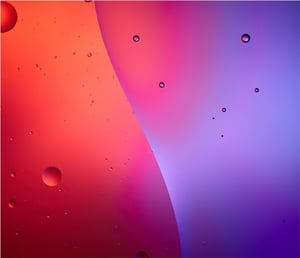

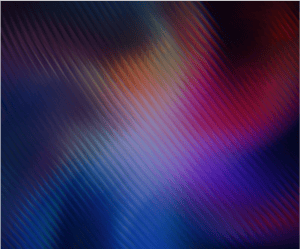
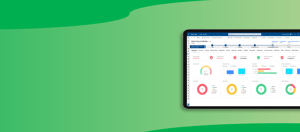
COMMENTS