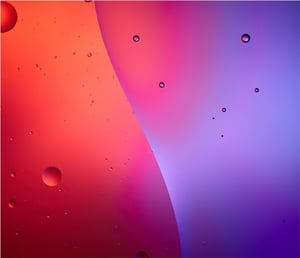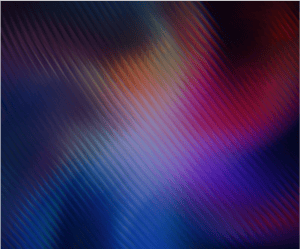INTRODUCING THE NEW MICROSOFT PLANNER
Powerful, collaborative, scalable, and assisted by next generation AI, the new Microsoft Planner is a game changer for every project management team. Empowering everyone to manage their work in one place and accelerate business outcomes.
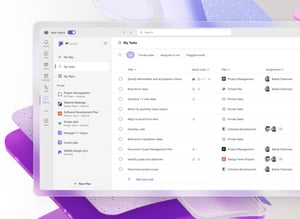
MODERN WORK MANAGEMENT

Meet the New Microsoft Planner
Manage all your tasks and plans in one simple, familiar experience. Watch the video to learn more. Contact us to request a deep dive demonstration.
Customer Discovery Workshop
Discover Microsoft Planner with copilot through targeted demonstrations that highlight key features and business benefits. Learn about effective migration strategies and prepare your organisation roadmap for enhanced productivity.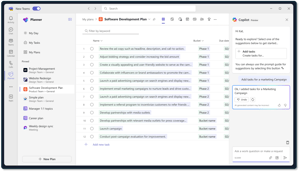
Readiness & Deployment Workshop
Enhance your deployment strategy with Microsoft Planner, starting with a comprehensive assessment of licensing and technical readiness. Our Planner specialists will help you discover cost-saving opportunities through productivity tool consolidation, defining AI use cases, offering tailored integration and customisation solution options.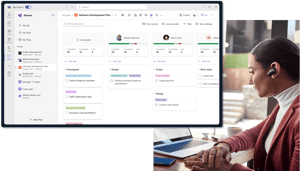
Adoption & Change Management Training
Enhance Microsoft Planner adoption with our focused change management programs, champion development, and continuous training to ensure a successful digital adoption transition.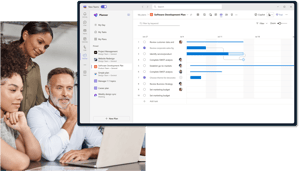
Microsoft Planner Extensibility
Expand Microsoft Planner's capabilities leveraging the complete extensibility of Power Apps, Teams, Co-Pilot and Power BI. Take the journey on how Microsoft Planner can be extended to deliver an end-to-end complete PPM experience.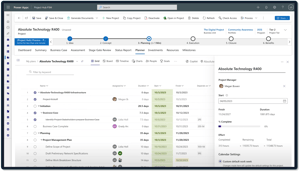
Copilot in Microsoft Planner
Create and update plans, build scenarios and let copilot do the work for you. Benefit from Microsoft's robust security, compliance, privacy, and responsible AI features to execute your plans efficiently and safely.
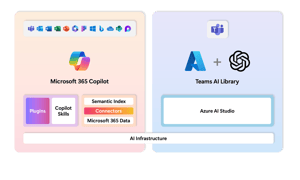
Frequently Asked Questions
Microsoft Planner has 4 license models that you can leverage pending your use case. Refer to the image below.
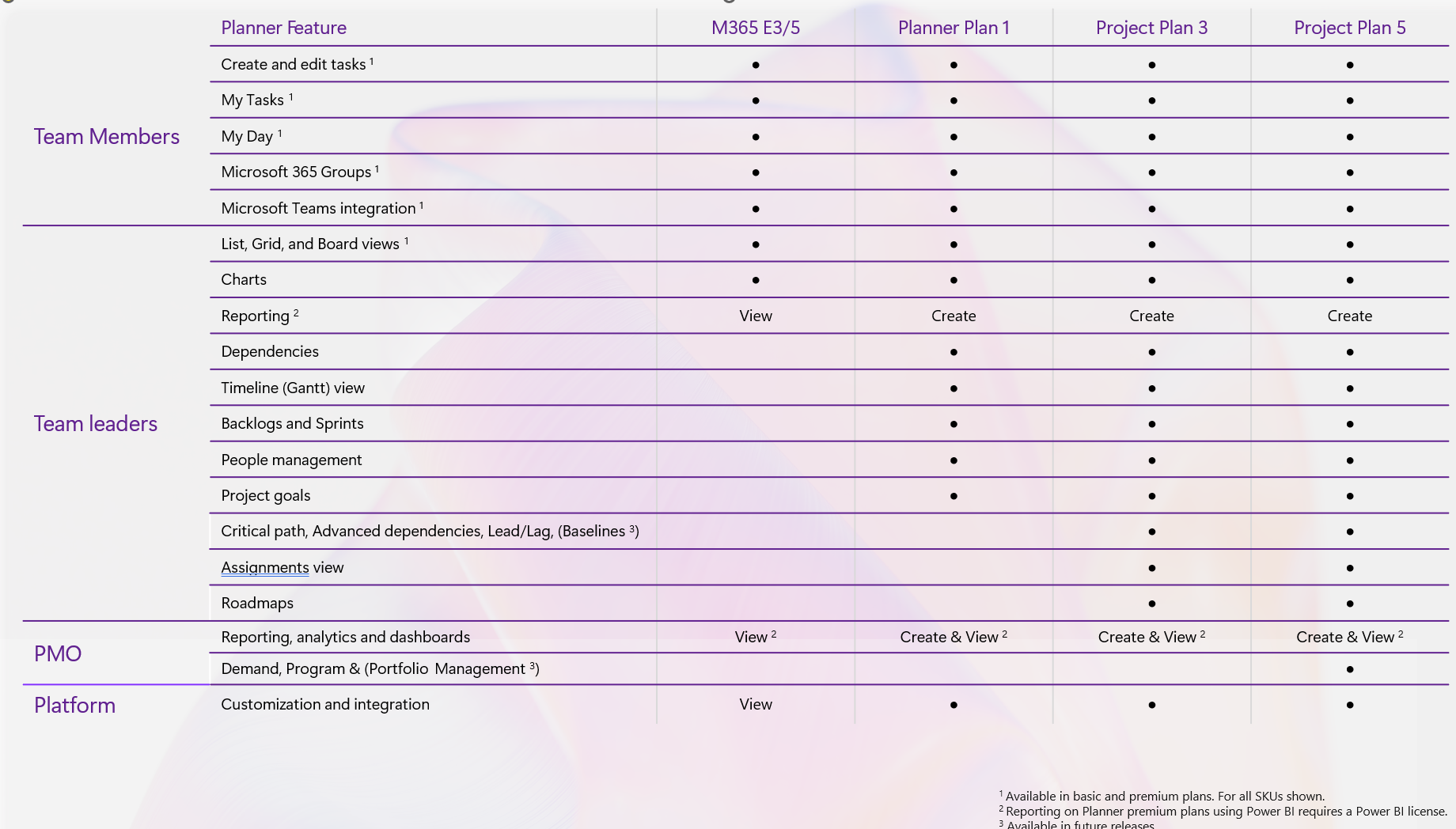
https://techcommunity.microsoft.com/t5/planner-blog/bg-p/PlannerBlog
All features shipped are communicated through the Microsoft Roadmap site:
https://www.microsoft.com/en-us/microsoft-365/roadmap?filters=Planner
https://www.youtube.com/playlist?list=PLXPr7gfUMmKwwYisWgc8hHuJ14Flf80yu